Selen
New member
** Disk Defragmentation: To Disable or Not to Disable?
**What is Disk Defragmentation?**
Disk defragmentation is a process that reorganizes the data on your hard drive to optimize performance. Over time, as you use your computer, files become fragmented, meaning they are stored in non-contiguous blocks on the disk. This fragmentation can slow down your system because the computer needs to search for each piece of a file across different locations on the disk, leading to longer load times and decreased overall performance.
** Understanding the Need for Defragmentation**
The need for disk defragmentation depends on several factors, including the type of storage device you have and how you use your computer. Traditional hard disk drives (HDDs) benefit more from defragmentation than solid-state drives (SSDs). HDDs store data magnetically on spinning disks, so fragmentation occurs naturally as files are created, modified, and deleted. SSDs, on the other hand, have no moving parts and access data electronically, which reduces the impact of fragmentation. However, SSDs can still benefit from occasional optimization to improve performance.
** Pros and Cons of Disabling Disk Defragmentation**
Disabling disk defragmentation may seem like a tempting option, especially if you have an SSD or if you're concerned about the process impacting your system's performance. However, there are both pros and cons to consider before making this decision.
**Pros of Disabling Disk Defragmentation:**
- Reduced system resource usage: Disk defragmentation can consume CPU and disk I/O resources, especially during the defragmentation process. Disabling it can free up these resources for other tasks.
- Longer SSD lifespan: SSDs have a limited number of write cycles, and frequent defragmentation can contribute to wear and tear. Disabling defragmentation may help prolong the lifespan of your SSD by reducing unnecessary write operations.
**Cons of Disabling Disk Defragmentation:**
- Increased fragmentation: Without regular defragmentation, fragmentation levels can increase over time, leading to slower performance and potentially more wear on HDDs.
- Decreased performance: While SSDs are less affected by fragmentation, they can still benefit from optimization. Disabling defragmentation altogether may result in suboptimal performance over time.
- Risk of data loss: Defragmentation also includes disk optimization tasks that can help prevent data loss in the event of a system crash or power outage. Disabling defragmentation may leave your system more vulnerable to data corruption.
** Alternatives to Traditional Defragmentation**
If you're hesitant to disable disk defragmentation entirely, there are alternative approaches you can take to optimize your storage performance without the drawbacks of traditional defragmentation.
**1. Scheduled Optimization:** Instead of disabling defragmentation completely, consider scheduling it to run during off-peak hours or times when you're less likely to be using your computer actively. This allows you to maintain performance benefits without impacting your productivity.
**2. Third-Party Utilities:** There are many third-party disk optimization tools available that offer more advanced features than the built-in defragmentation tools provided by the operating system. These tools may offer options to optimize both HDDs and SSDs more effectively while minimizing resource usage.
**3. Manual Optimization:** For advanced users, manually managing disk fragmentation by monitoring drive usage and performing optimization tasks as needed can provide more control over the process. This approach requires more effort but allows you to tailor optimization to your specific usage patterns.
** Conclusion**
In conclusion, whether you should disable disk defragmentation depends on your specific circumstances and preferences. While there are benefits to disabling defragmentation, such as reduced resource usage and potentially longer SSD lifespan, there are also drawbacks, including increased fragmentation and decreased performance. Instead of disabling defragmentation entirely, consider alternative approaches such as scheduling optimization tasks, using third-party utilities, or manually managing fragmentation. By carefully weighing the pros and cons and exploring alternative solutions, you can make an informed decision that optimizes your storage performance while minimizing potential drawbacks.
**What is Disk Defragmentation?**
Disk defragmentation is a process that reorganizes the data on your hard drive to optimize performance. Over time, as you use your computer, files become fragmented, meaning they are stored in non-contiguous blocks on the disk. This fragmentation can slow down your system because the computer needs to search for each piece of a file across different locations on the disk, leading to longer load times and decreased overall performance.
** Understanding the Need for Defragmentation**
The need for disk defragmentation depends on several factors, including the type of storage device you have and how you use your computer. Traditional hard disk drives (HDDs) benefit more from defragmentation than solid-state drives (SSDs). HDDs store data magnetically on spinning disks, so fragmentation occurs naturally as files are created, modified, and deleted. SSDs, on the other hand, have no moving parts and access data electronically, which reduces the impact of fragmentation. However, SSDs can still benefit from occasional optimization to improve performance.
** Pros and Cons of Disabling Disk Defragmentation**
Disabling disk defragmentation may seem like a tempting option, especially if you have an SSD or if you're concerned about the process impacting your system's performance. However, there are both pros and cons to consider before making this decision.
**Pros of Disabling Disk Defragmentation:**
- Reduced system resource usage: Disk defragmentation can consume CPU and disk I/O resources, especially during the defragmentation process. Disabling it can free up these resources for other tasks.
- Longer SSD lifespan: SSDs have a limited number of write cycles, and frequent defragmentation can contribute to wear and tear. Disabling defragmentation may help prolong the lifespan of your SSD by reducing unnecessary write operations.
**Cons of Disabling Disk Defragmentation:**
- Increased fragmentation: Without regular defragmentation, fragmentation levels can increase over time, leading to slower performance and potentially more wear on HDDs.
- Decreased performance: While SSDs are less affected by fragmentation, they can still benefit from optimization. Disabling defragmentation altogether may result in suboptimal performance over time.
- Risk of data loss: Defragmentation also includes disk optimization tasks that can help prevent data loss in the event of a system crash or power outage. Disabling defragmentation may leave your system more vulnerable to data corruption.
** Alternatives to Traditional Defragmentation**
If you're hesitant to disable disk defragmentation entirely, there are alternative approaches you can take to optimize your storage performance without the drawbacks of traditional defragmentation.
**1. Scheduled Optimization:** Instead of disabling defragmentation completely, consider scheduling it to run during off-peak hours or times when you're less likely to be using your computer actively. This allows you to maintain performance benefits without impacting your productivity.
**2. Third-Party Utilities:** There are many third-party disk optimization tools available that offer more advanced features than the built-in defragmentation tools provided by the operating system. These tools may offer options to optimize both HDDs and SSDs more effectively while minimizing resource usage.
**3. Manual Optimization:** For advanced users, manually managing disk fragmentation by monitoring drive usage and performing optimization tasks as needed can provide more control over the process. This approach requires more effort but allows you to tailor optimization to your specific usage patterns.
** Conclusion**
In conclusion, whether you should disable disk defragmentation depends on your specific circumstances and preferences. While there are benefits to disabling defragmentation, such as reduced resource usage and potentially longer SSD lifespan, there are also drawbacks, including increased fragmentation and decreased performance. Instead of disabling defragmentation entirely, consider alternative approaches such as scheduling optimization tasks, using third-party utilities, or manually managing fragmentation. By carefully weighing the pros and cons and exploring alternative solutions, you can make an informed decision that optimizes your storage performance while minimizing potential drawbacks.